When I’m asked to photograph a corporate headshot, I’m often asked what my recommendation for the style of the portrait should be. The style of the portrait is the most important thing to decide to make sure the photo will work well with your website or publication and to suit the type of business you are.
Here I’ll go through some different styles of portraits to make it easier to select which type of photo will suit your company and to make sure the photo works well with the location that it will be used in. Also, click here to make sure you’re viewing the most up-to-date version of this document.
All of the following photos were taking with this portable studio lighting setup
Which style of photo will match your company?
One of the most important decisions to make before having portraits taken is to make sure the photo will work with the type of company you are. Decisions on different aspects of the photo such as background colour and how it is lit affect the ‘feeling’ of the photo and make the viewer feel a certain way. Some companies are bright and fun, some are cool and intense, others are clinical and clean. These different styles can be incorporated into the portraits while all looking professional.
Usually I suggest a bright and positive photo with something like a light grey background and bright, clean lighting. I recommend having a quick chat so I can get an idea of the vibe you’re after for your photos and make sure it suits your style of business. You’re also welcome to select examples of other photos that you like the style of so we can use them as a starting point or ‘mood board’ for the photos I’ll take. I’ll usually suggest that I take a few variations of different styles for each person in the shoot too.
Choosing a style of portrait comes down to personal preference but can also be selected depending on what would suit the style of your company. For example, is you company relaxed and comfortable, formal and serious, positive and fun or clean and clinical?
All of these photos are taken in different styles which will work best for a certain type of company.
Does the background colour need to match something?
A technical requirement of a photo can be to match the background of the photo to a website, magazine or book. If you have a white page sometimes you might want the background of the photo to be white too so that it blends in seamlessly with the page. If you’d like me to shoot in this style I’d recommend doing some other setups too as this can be a limitation on how interesting we can make the photo look and also it can make the background not suit the subject as well as it could.
How many different setups and how many people are there?
I almost always recommend doing multiple setups in each shoot to give a good range of photos. Examples of different setups might include:
Light grey background with bright and clean lighting and cropped to the head and shoulders
A mid shot (from head to waist) with bright, natural lighting and the blurred office in the background
A closer head and shoulders portrait with a blurred inside location in the background
Different types of photos - all on location either with office background or portable studio background
I'll often suggest to schedule each setup for 10 to 15 mins each which will let each person get around 15 photos of different smiles, postures and expressions, that way each person will be able to select their favourite photos as they know which are their ‘real’ smiles.
Crop / Framing
My go-to recommendation for how close the photo should be cropped to the subject’s face would be how large the photo will be displayed when it’s in use - if the photo is displayed small such as the tiny circle for a LinkedIn profile photo then you should use a very close crop showing only the face. On the other hand, if someone is giving a presentation and their photo will be projected on a large screen, you wouldn’t want your face as big as the wall and it would look nicer if a wider crop such as head to waist was displayed.
The beauty of photographing with a camera that takes very high resolution photos is if you have the photos taken as a mid shot from head to waist, you get two shots in one where you can crop closer to the face when you need a tighter crop.
Photos that have space around the subject’s face can be more easily cropped in to a circle
Keeping future photos consistent
One thing to keep in mind is if you want to match portraits with other offices in different locations or with photos of future staff members, there are two main options; keep the background a plain colour or make everyone’s photo have a different office location so they’re all slightly different but with a consistent style. This way all photos in the future can have the same background and lighting or the same lighting with a similar location background.
Photos taken with the same style and a plain backdrop can be duplicated for new staff members in the future.
Click here [coming soon] to continue to the next post to view examples of different styles of photos (and the feeling they portray)